Sorry for the delay... the situation in Valencia and the CIDOC meeting at the same time was a total overtake.
Ok, Yes, Dédalo can import images, vídeos, PDF's in a bulk process by different ways.
1 in the image field you can see the bulk import tool in the orange tool panel at top of the field.
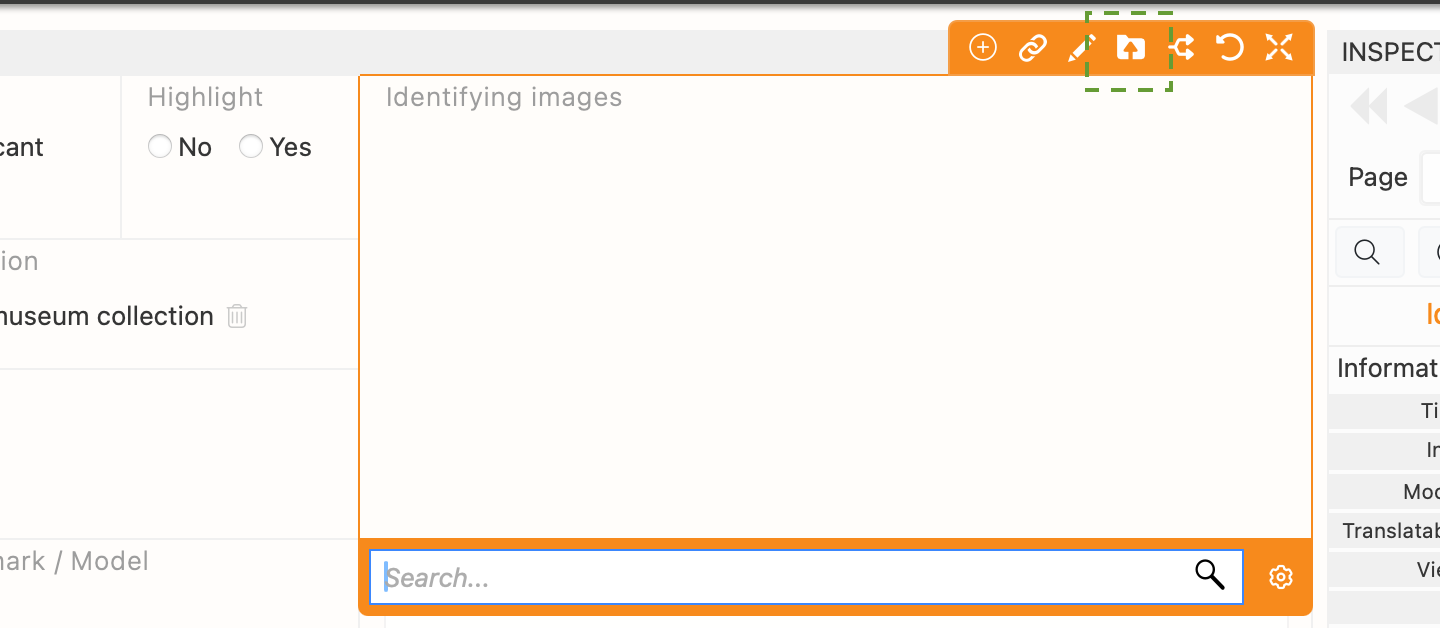
It will open the tool
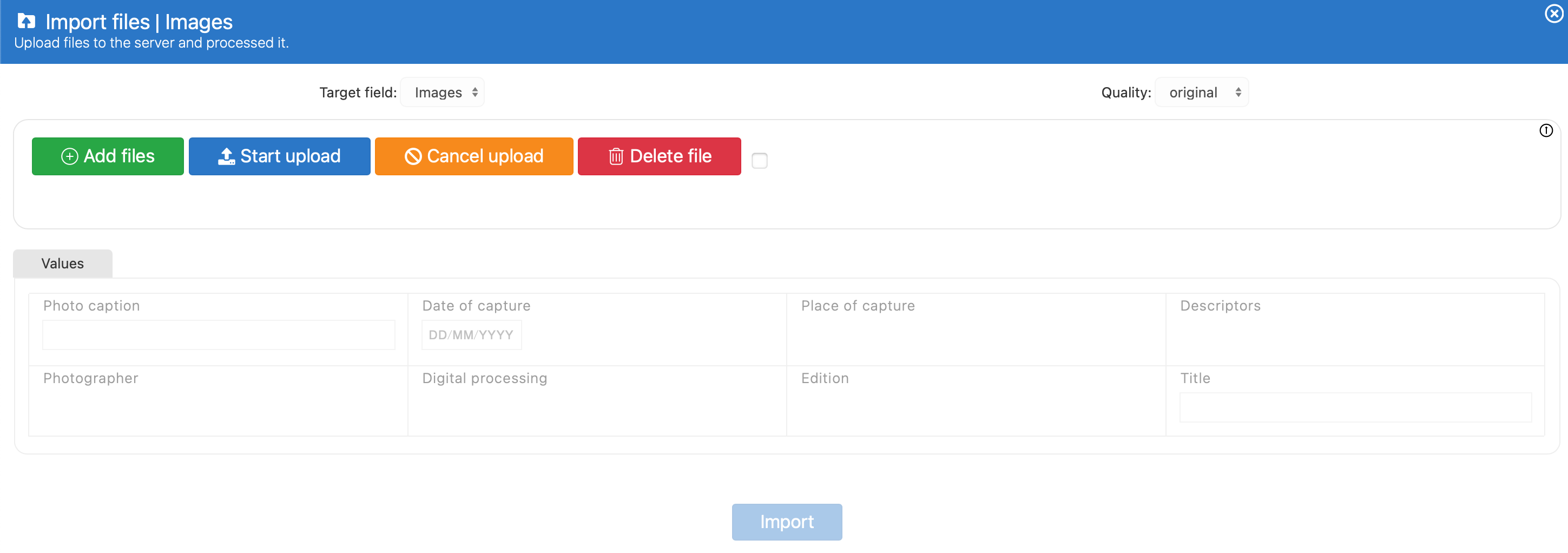
Drag and drop your images and use the common field to propagate to all images.
2 in the list of objects, or other sections, you can see the tool in the button line at the top of the list.
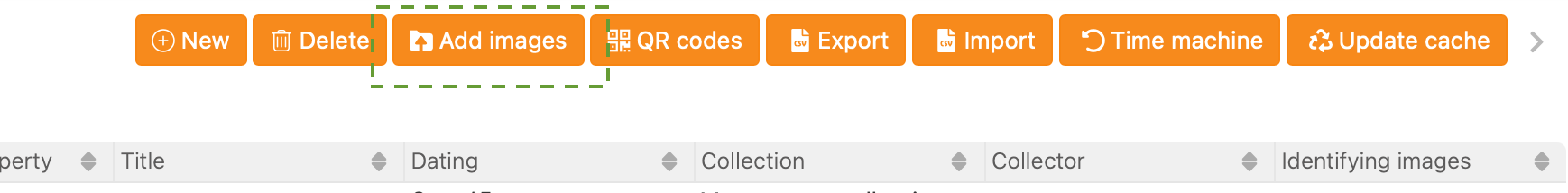
note that you need to use the id name if you want import images into specific record, or use the same name to join images into one record, as I explained here, the name definition is important if you want control the import.
And
if you don't see the tool, review your profile or ask to your admin to get permissions, or, maybe the section doesn't has active the tool... some sections can not have the tool active because is not defined into the ontology.
I hope it will clear.
Best