Hi Markus
Easy!
1.- In images section (Resources->image) filter to group some records or if you want change all, press the "Show all" button in the filter.
2.- Edit any record (for ex: first one, but it doesn't matter which record you are editing)
3.- Change the publishable to "active" (or desactive if you want remove publishable estate for all selection).
4.- With the publishable component selected (with gray background) select the tool: "Replace field data" in the inspector .
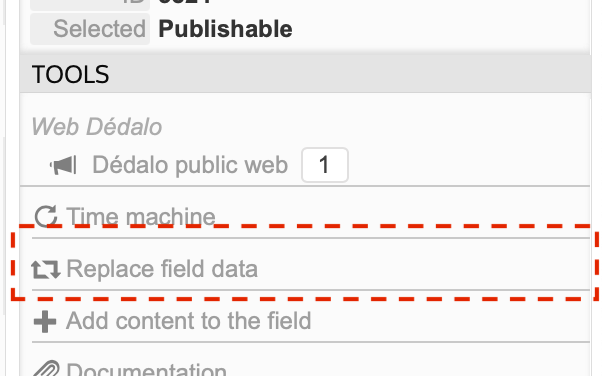
5.- Read the dialog carefully to be sure that this propagation is correct and if all is ok, press the "Replace values" button.
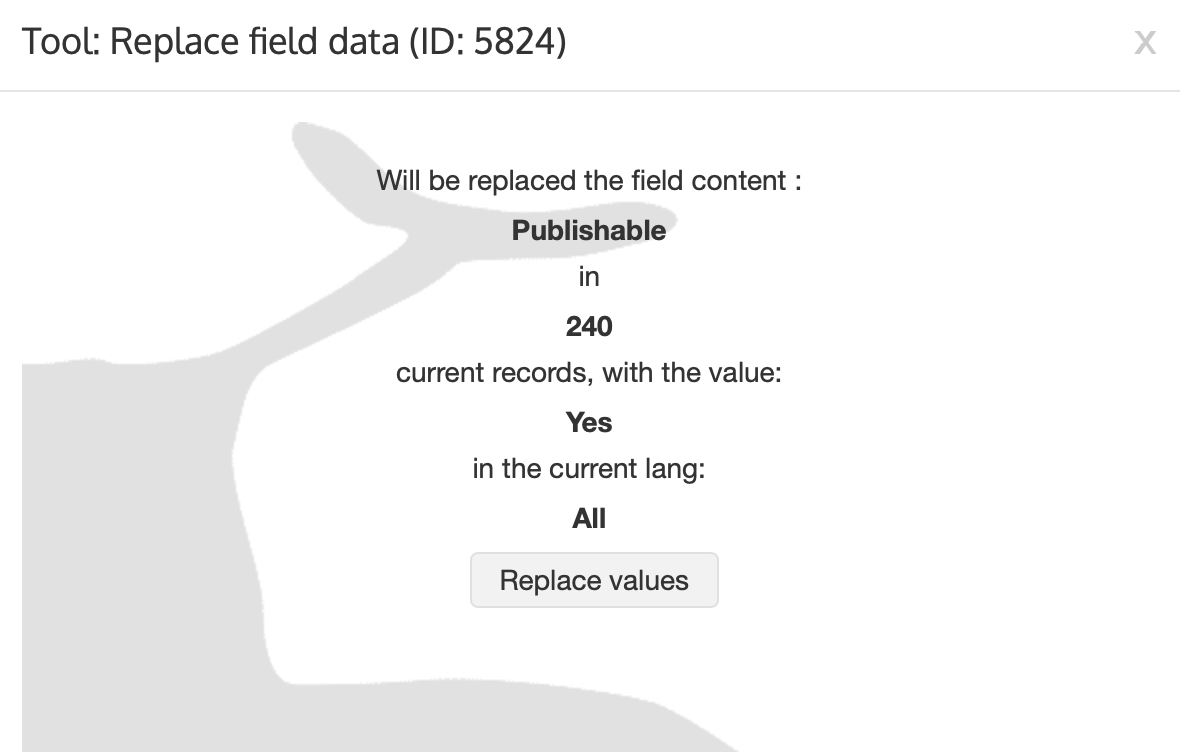
Done! :-)
Note: This proceed works for any field not only for publishable.
I hope it will be clear.
Best