Hello everyone,
In recent days I have received @Alex invaluable help to configure Dédalo (V6.3.1) to make our installation disseminates content to a new website in addition to the one we already had.
I think this post can help those who find the same need so I will detail some steps that we have been followed:
Also you have the official documentation here which is the best place to learn and know about this topic.
If you don't have your own tld, you will need to create new one. In versions < 6.4 you need to create it manually in PostgreSQL database, something as Alex said here
You can access the ontology editor here:

and then configure your difussion domain to get something like this:
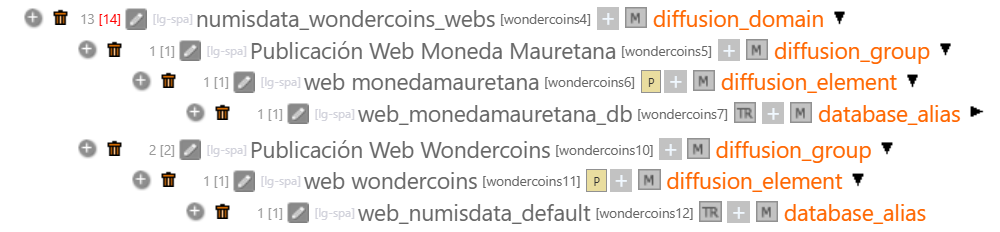
There can only be a diffusion_domain, which is general for the entire installation and you must put that name in the config.php file of dédalo here:
define('DEDALO_DIFFUSION_DOMAIN', 'yourdiffusiondomainname');
You must fill also the information about API_WEB_USER_CODE_MULTIPLE with the mysql database names of your websites (with same 'code' field)
And then you got it!
When you click on diffusión button from a dédalo record you could spread the data as your preferred choice. See below our case:
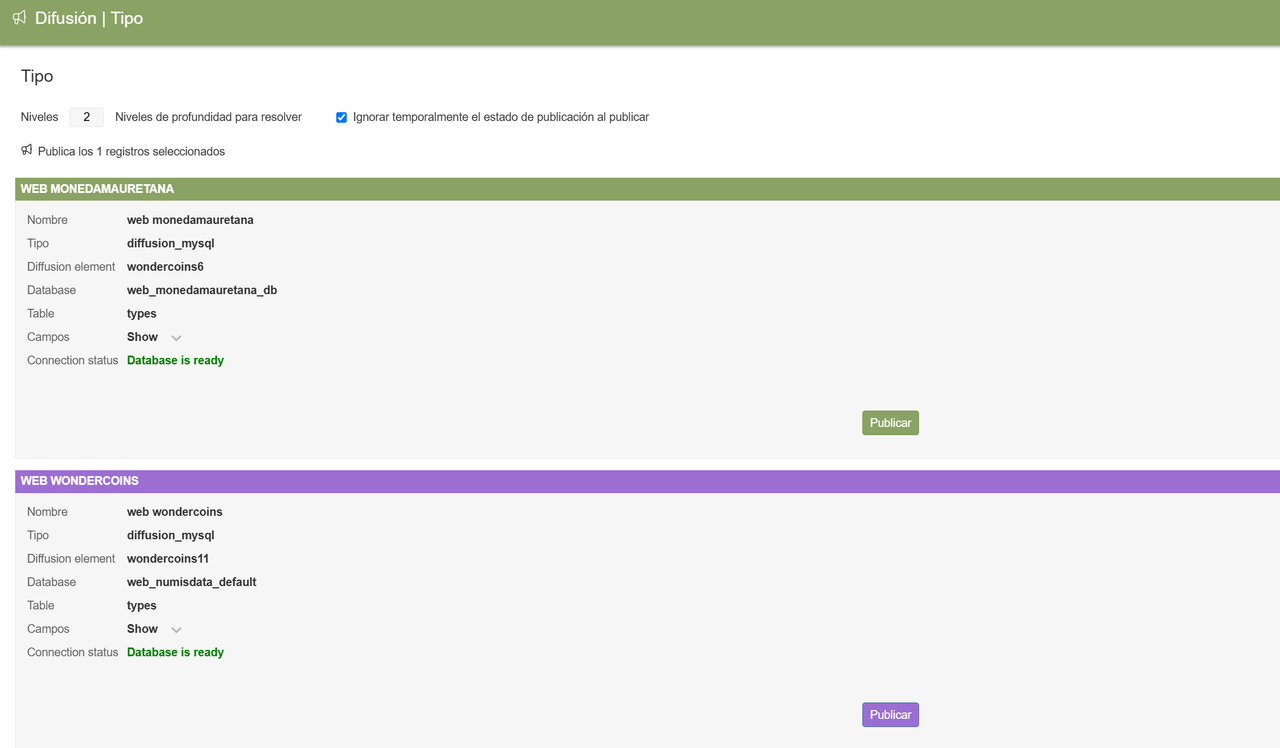
Hope this helps you!
please @Alex correct me if I said something wrong and I'm sorry to skip more detailed steps about ontology edition
😉
Adiós.