Hi
Can you explain where the problem is happened? it's in the Documents resource section rsc176?.
One possible issue could be the section counter, which can become unsynchronized when the database is shut down unexpectedly, such as during a power outage. In those cases is possible to fix it in maintenance panel easily.
Here an example:
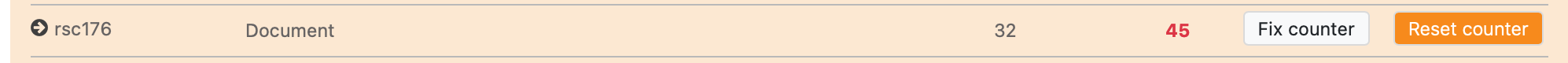
In this case the counter is in 32, but real sections are in 45, when Dédalo try to create new one with the next id, 33, the section exists and is not possible create it and the error appear. To fix you can click in the «Fix counter» button to set the last section as the current counter for this section.
⚠️ Important
Some out-of-sync counters are correct and should not be fixed.
When the current counter is greater than the current section, there is no problem, as users can delete the last section and the next section will be correct.
For example, if the counter is at 548, but the last section is at 547, the next section will be 549 and there will be no conflict, as the user will have deleted section 548 (and it remains in Time Machine). In these cases, the counter should not be fixed, as the deleted section could be restored in its place, 548.
I hope is clear.
Best