Hello again
We tested the point 1 and we think the issue was : "user inactivity for a long time".
When you lose your Internet connection or when you stop working for a lapse of time, Dédalo will close your session for security reasons or because the internet connection was lost. If you have the tool window open (translation in your case, but any other tool will be the same), you may think you are online but you are actually offline, in these cases red alerts appear when you try to save.
You can see red background in tools:
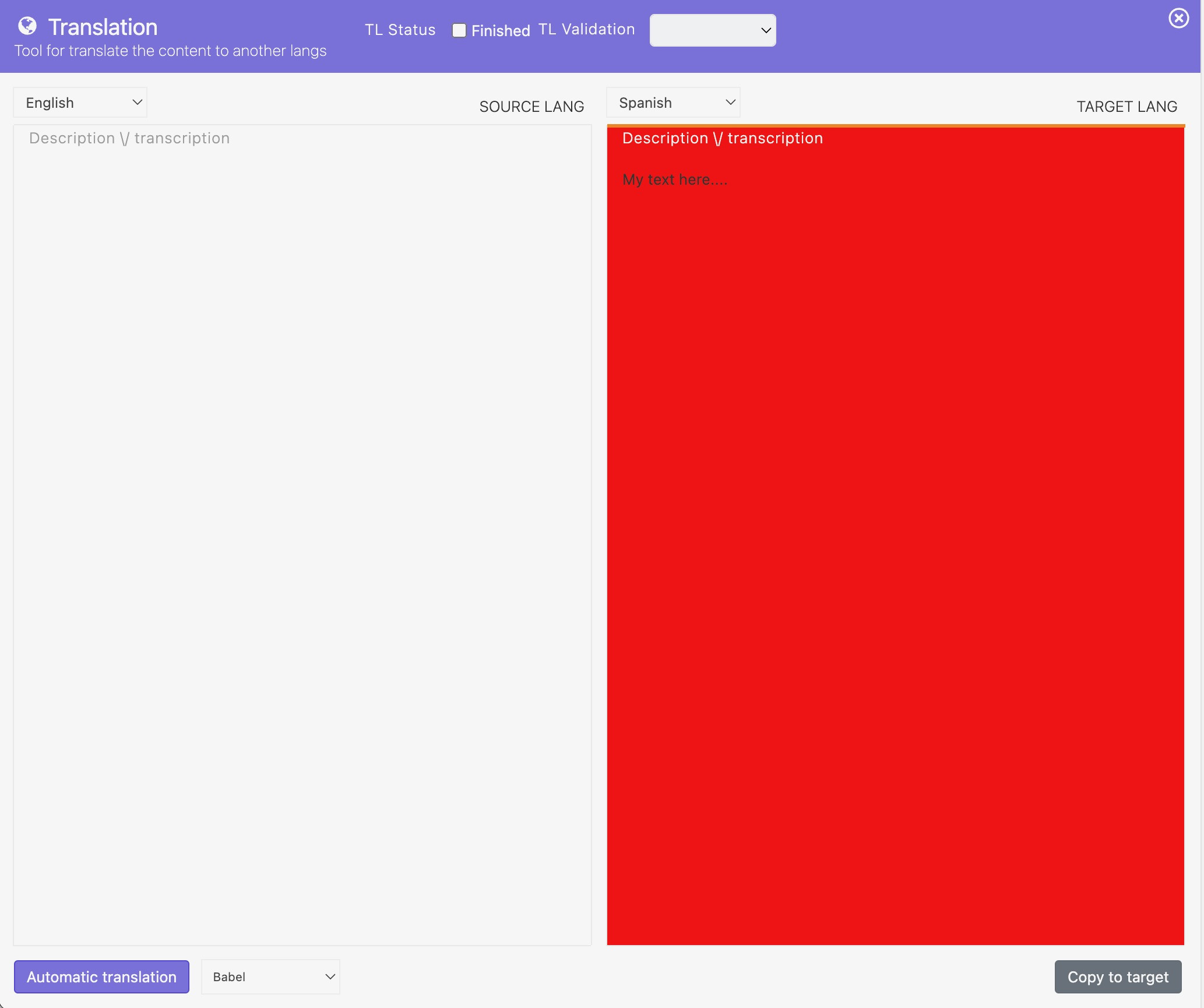
Or in records:
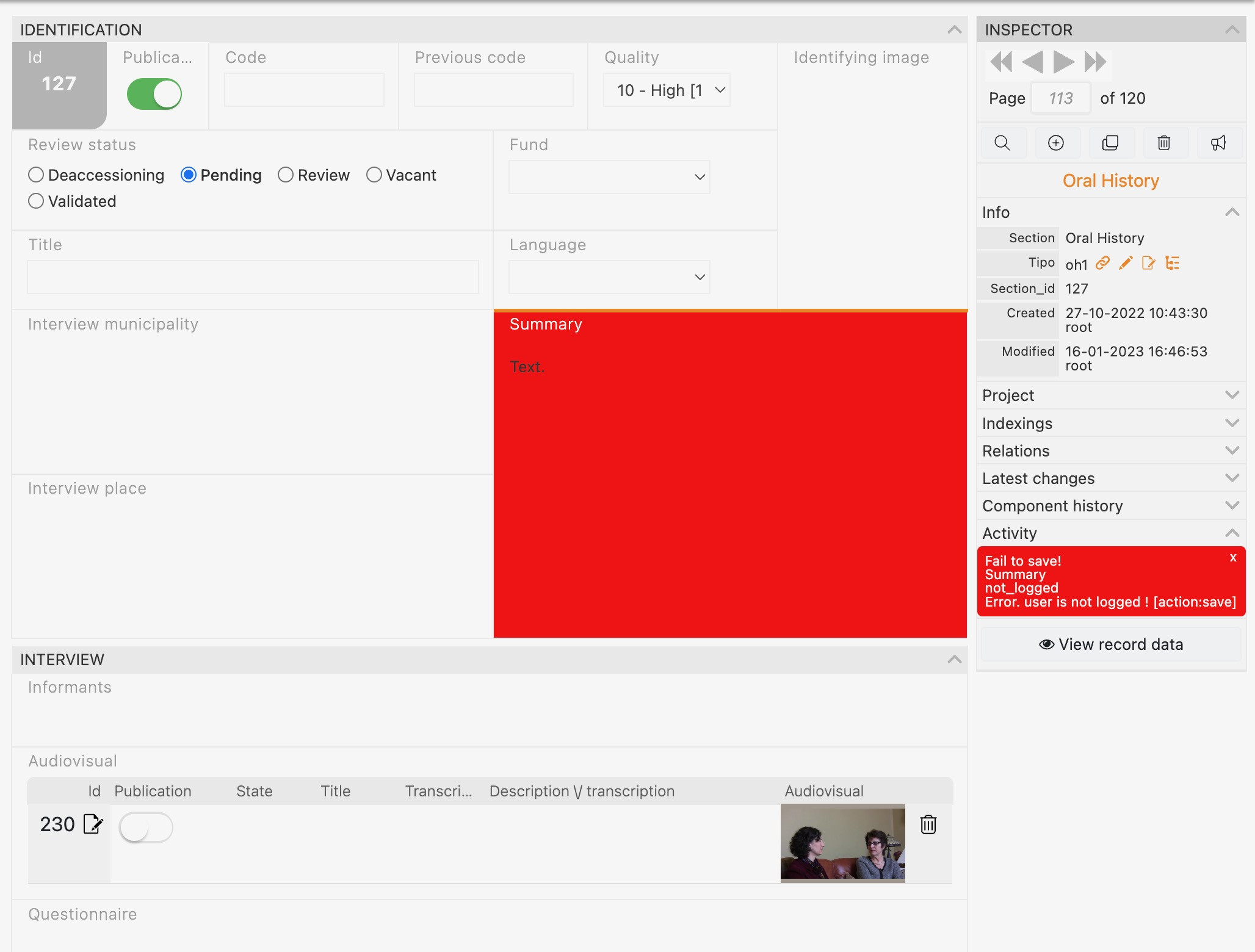
Red alerts are not bad thing, they just indicate that you are not connected, it's saying: "Hey! I can't connect to the server, I can't save". In these situations you will need to open other window and re-login, back to the tool and save normally (Green alerts)
The main problem here could be that you enter in panic and close the tool window. If you do that, you will lose your last unsaved data.
Other case could be: Dédalo alert me, but... I continue working without re-login, you try to save, Dédalo not save your work, you continue working and try to save, Dédalo can't save, etc... and finally you close the tool window, losing your unsaved data. If you don't re-login you will lose your unsaved data.
Ok, any case, to be more user friendly, we have added a re-login window in any of these situations. When the internet connection is lost or your session was closed, Dédalo will show the login window to re-login again.
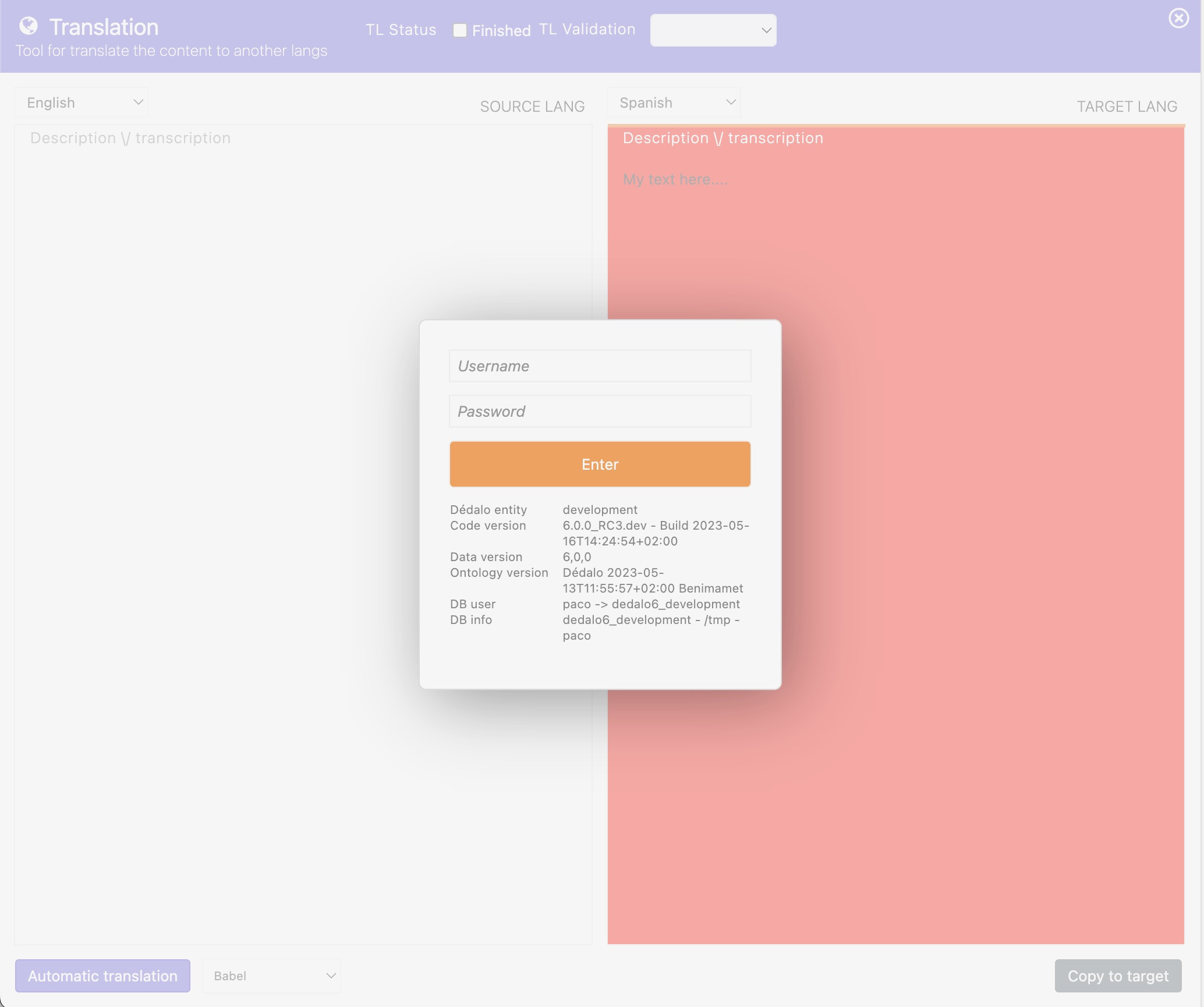
Then, we think that the issue was "fixed", but... try and tell me if you can work normally.
Best