Hi Gerard_La Foneria
Yes, normally is possible to open a hierarchy to create a website, to control menu or other research complement informations but sometimes this section is linked to specific tld.
So you can follow 2 ways depending on what you want.
1 General web site:
If want to use the standard website, you can create a new hierarchy: Thesaurus-> Hierarchy
Wit the ww tld and ww10 as real section_tipo.
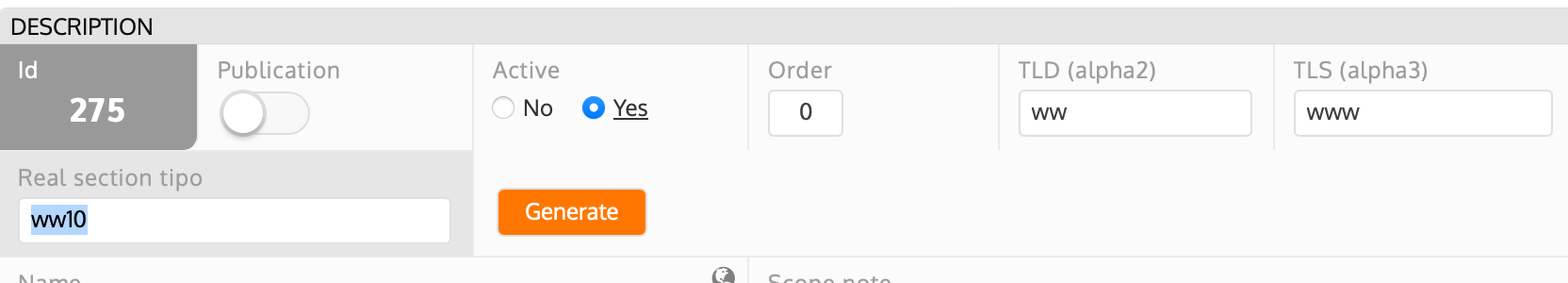
Add the name, language, and Web sites typology,
Press the "Generate" button, and your hierarchy will be ready to use.
When the hierarchy is ready active it changing the Active field to Yes and you will see the new hierarchy in the thesaurus tree.
2 Specific diffusion hierarchy:
If you are using specific tld as oh, tch, numisdata, or something else, you will need to create the specific diffusion hierarchy with his own tld.
for ex: for the tch model, you will need to use tch280 to create virtual expositions.
To create this predefined hierarchies you only need to create the hierarchy record and add the tipo, as tch280 into the fields: Real section tipo and Target thesaurus
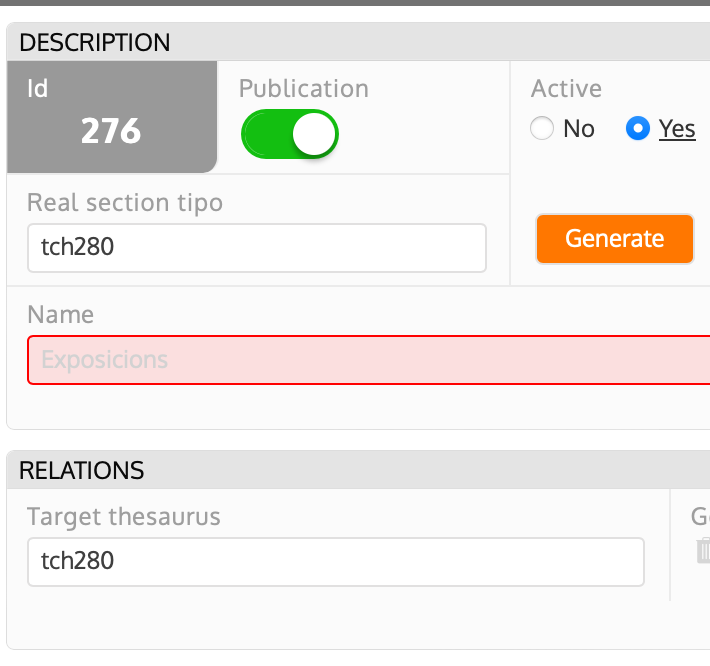
BUT, do not press the "Generate" button The ontology has all you need, and it's not necessary to create new one.
If you press the button by error, update the ontology in the root administration panel.
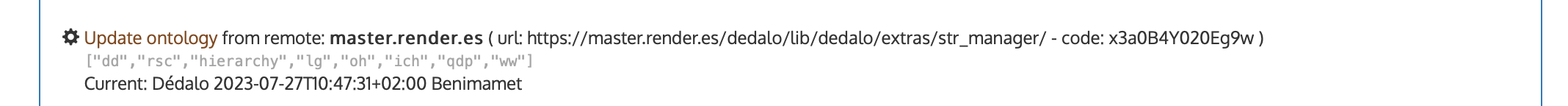
I hope it will be clear.
Best