Manuel Gozalbes it should be a portal or a selection of the area on the image to link the person?
Hi
Why you need a specific field?, you can use the indexation field for images that you can point to any thing in thesauri or people or... the field name is Descriptors rsc1054
Manuel Gozalbes The image import tool maybe should include a few more fields
Ok, but, In which section or field you want added it?
ex: for Objects section, the definition is in tch136 but for the Identifying images field the definition is into tch66, etc... can you specify when do you need this fields?
Manuel Gozalbes There are two fields with the same name under the capture area > municipality (rsc46), and under the location area (rsc65). The difference is not totally clear to me. Where should I add the inmovable heritage information? Is necessary for tagging the image and it doesn't appear if is not set with the 'toponomy' typology.
Both fields refer to the official place name, but the first rsc46 is within the capture group rsc10 so its meaning is; where was the image shot?
the second one rsc65 is inside a Ubication group rsc13 so its meaning is; where the physical copy of the image is?, if you have a negative or positive copy of the image where is it? is in your facilities? or in other places?
Should we define by defalult inmovable (tchi1) as toponymy to solve the same scenario in every section?
Yes!, you can change your immovable hierarchy definition into Hierarchy section (hierarchy1) changing the Typology (hierarchy9) to include it into toponyms hierarchies selecting Toponymy (typology section_id 2), and all components that call to toponymy thesauri will can get this information. And is your decision, if you want to go in this way, and it is totally correct.
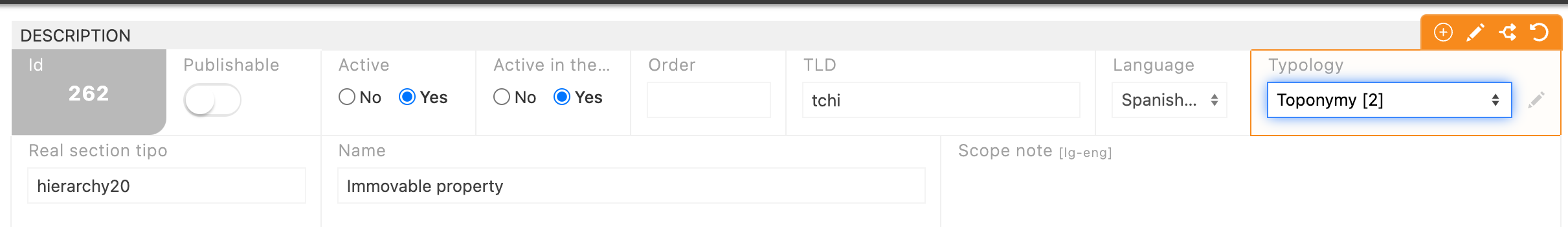
Well, nobody ever said to include an import tool directly in the images section... it could be useful but you will need to control the image to locate it, because if you upload your images and if you don't index them or if you don't add some information it will be complicated to locate them, and also you will be adding more processes to assign the images in the objects, activities, etc.
images not linked in their corresponding sections are unused images... maybe it makes sense as a "junk drawer", but... I think that you are adding more tasks into the workflow...
Best